Seven Useful Drupal Modules to Enhance Usability for Administrators
One of Drupal's weaknesses, I feel, is that out-of-the-box usability for administrators is a little poor (the Drupal team themselves would probably agree with me, however this is something that's now being addressed in a big way). There are, however, plenty of ways to make the experience better through a set of Drupal modules which I'll be covering in this post. However before even thinking about modules, it's important you have a good admin theme - and there are a few good options. Rootcandy is a perennial favourite, and comes in three flavours; standard, fixed (i.e. a fixed width) and dark.
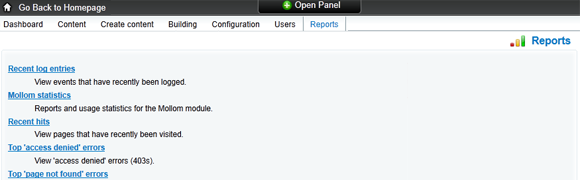
Rubik is an admin theme based on the Tao base theme, and it's by Development Seed, whose work on Drupal is usually characterised by great interfaces and UI design.
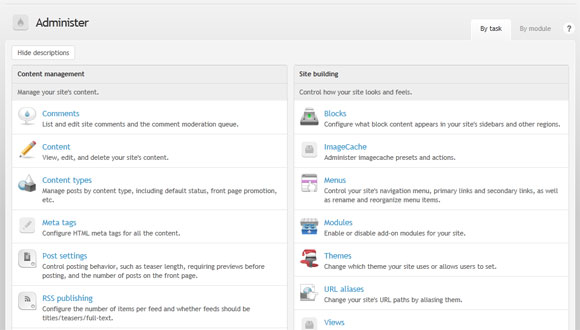
Seven is a backport (for Drupal 6) of the default admin theme in Drupal 7.
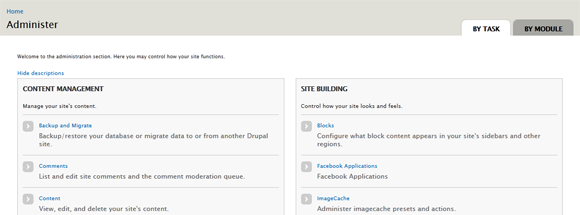
Themes out of the way, onto the modules.
Admin
The Admin module provides a slide-out menu on the left-hand side of the screen (although this can be altered in the settings) providing easy access to all administrative functions. You can even provide your own blocks to sit in the admin menu.
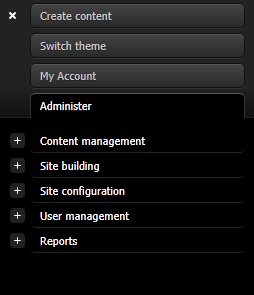
Admin Menu
The Admin Menu module is a better known alternative to Admin, and provides a dropdown, horizontal menu at the top of the screen (see figure below). Simple, but invaluable.
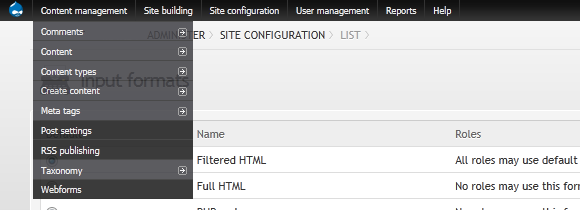
One thing that is particularly good about the Admin Menu module over and above the Admin module, is that out-of-the-box it provides a quick and easy way to clear one or all of the caches - an all-too-common task during development. Just click the icon top-left to reveal the option.
QA Modules
Enabling and Disabling modules through the UI (hint: use Drush!) can be a chore when there are dependencies among modules - you cannot enable a module if a module it depends on is disabled until you click save and start again. QA Modules does away with this restriction whilst keepiing these restrictions in place, by enabling and disabling the checkboxes for you dynamically using Javascript. So, for example, if you were to enable a module which relies on another three, those three will be enabled automatically in the UI.
Vertical Tabs
The Vertical Tabs module - integrated into core in Drupal 7 - tidies up admin forms by condensing fieldsets into vertical tabs, as illustrated below. It also, usefully, summarises some information about the options contained within the fieldset in the tab itself - providing, for example, information about the published status of a node at a glance.
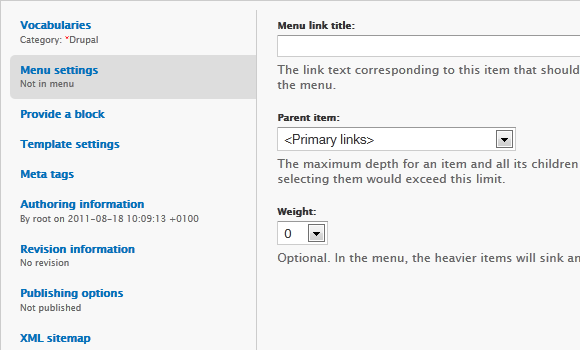
Linkit
The Linkit module provides an easy interface for internal linking (i.e. to Drupal nodes), offering an autocomplete dropdown for finding contentyou wish to link to. It also stores that link internally in the node/nid format, yet renders any alias which may have been applied - thus, if the alias changes the link remains intact.
Better Formats
If there's one concept of Drupal that causes all sorts of confusion to newcomers, it's probably input formats. Better Formats aims not only to extend the input formats section - for example by setting default formats by role or by content type, but also to enhance usability by tweaking the interface.
Remember Filter
Remember Filter also works with the input format system, and simply remembers what input format you selected the last time you added or edited content. So, for example, if you're adding a bunch of content and it all needs to use a format different to the default, you don't have to keep changing it, or indeed remember to change it.